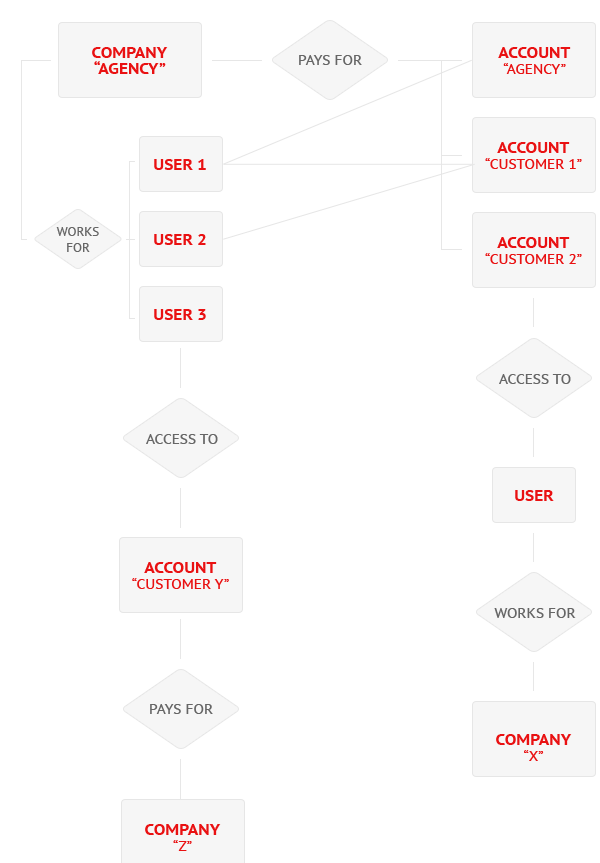Users, companies and accounts in Copernica
Logging on and managing users, accounts and company information in Copernica can sometimes be confusing. Copernica is not a simple single-user system, but a multi-user, multi-account and multi-company environment. In this blog I will explain how these concepts relate to each other, and what consequences this has for licensing and invoicing.
Users, companies and accounts
Let's start simple with the three basic entities: users, companies and accounts. When you first login to Copernica you enter your email address and your password. You do this to identify yourself as a Copernica user. For each user that has access to Copernica we store the full name, an email address, password and sometimes also additional information like telephone numbers, gender and/or a photo.
We also store for each user the company that he or she works for. This company information is not stored as part of the user information, but is kept as a seperate item that your user profile refers to. Multiple users (colleagues) can all point to the same company object. If one of them decides to update the company information (for example change the corporate email address) it will be visible for all his or her colleagues too.
The information that is stored for each company is straight forward, just like the user information. We store for example the company name, address, telephone numbers and the email address (in most cases this is the info@ address).
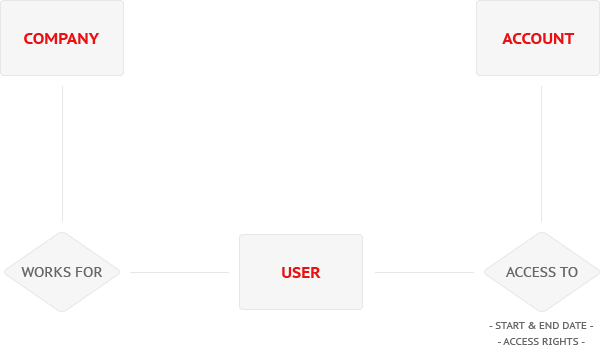
The final of the three basic entities is the account. An account is the actual marketing environment and contains a huge amount of data: all the databases, profiles, selections, templates, documents and statistics, and much, much more. All data that you use Copernica for is stored in the account.
Access to multiple accounts
User profiles and accounts are linked to each other with a many-to-many relationship. You can thus have access to completely seperated accounts with a single login. This can be useful if there are different departments in a company that need to set up their own campaigns, or when you use Copernica on behalf of your customers, and do not want the environments of your customers to get mixed up. If you do indeed have access to multiple accounts, you are asked to choose an account after logging on. However, if there is only have one account you have access to, Copernica makes this choice for you and automatically logs you on in that default account.
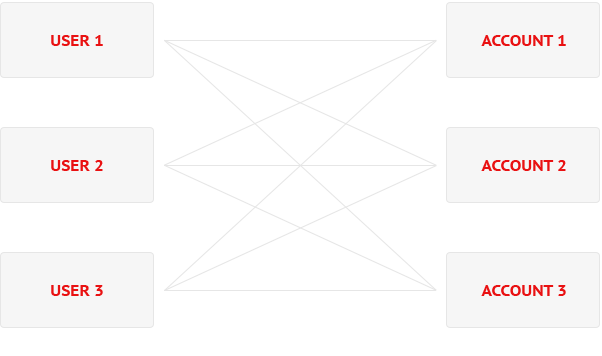
The many-to-many relationship does not only mean that one user can be linked to different accounts, but also that different users can all have access to the same account. The information in one account can thus been seen and modified by more than one person.
A company is not an account
Both an account and a company are identified by their name, and to make things worse, the name of an account is in most situations identical to the name of the company for which the account holds the marketing information. Thus, user joe@example.org works for "Example Company", and has access to the account named "Example Company", which in turn holds all marketing information for "Example Company".
However, although the names are the same, the company and account concepts still are different. A company object holds company information, and an account object holds marketing data. A user can only be linked to one company, but can have access to many different accounts at the same time - even if those accounts hold information from completely different companies.
The relationship between companies and accounts
Although companies and accounts are different concepts, there does exist a relationship between the two, a relationship that is used for invoicing. Each account is linked to a company that is charged for that account. All activity in accounts is logged and when it is time to send an invoice, the company linked to the account receives it. This is a one-to-many relationship: an account is linked to only one company, but a company can be linked to many different accounts for which it is charged.
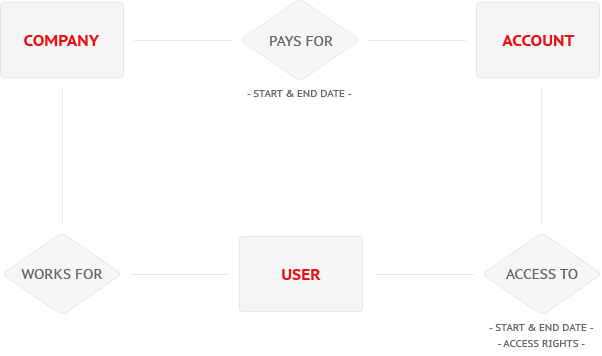
In nine out of ten situations, the relationship between users, companies and accounts is obvious. User "joe@example.org" works for company "Example" and has access to account "Example". The company "Example" is (of course) charged for the account "Example". However, nothing forbids you to create whole different setups. You can for example give users access to an account, even if they do not work for the company that pays for it. Or you can create multiple accounts that are all paid for by your company, but the information in that account belongs to a completely different company (like one of your customers). Or you can create users who work for your company, but without giving them access to your account. As long as you have enough administrative powers to create accounts or assign users to an account, you can create every possible setup.
Internet agencies normally use Copernica on behalf of their customers, so they often create different accounts for each of their customers. Those accounts are all linked to the company profile of the agency, because it is the agency that is charged by Copernica. The agency can give access to the accounts to its own employees (user profiles that are linked to the company profile of the agency), and to employees of different companies (for example to their customers who need access to an account to see the statistics). On top that, an agency can have employees that have access to an account that the agency does not even pay for (to help someone who pays for the account himself, for example).