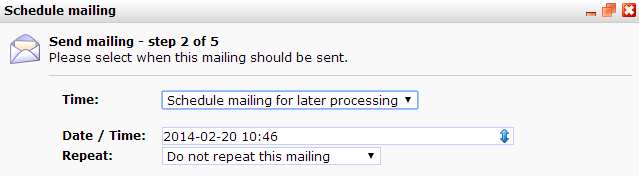Yesterday afternoon, Copernica disabled file downloads upon the discovery of a security risk by one of our users. The reporting user was able to download random files by manually altering URLs. To prevent abuse, all file downloads were disabled completely on the spot.

Never again send emailings too early
In the past, our support department sometimes got phone calls from worried email marketers that accidently sent an emailing immediately, while they actually wanted to schedule the mailing to be sent later.
To prevent our users from making this mistake in the future, we gave the option to choose between immediate and later sending a more prominent place in the send menu.
If you now send a bulk email, you will get the following screen after you accept the terms:
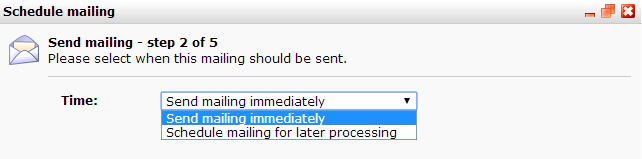
Send emailing directly
Do you want to send the emailing directly? Select Send emailing immediately.
Schedule emailing to be sent out later
Do you want to schedule the emailing to be sent out later? Choose Schedule mailing for later processing. You’ll immediately be asked to give a send date and frequency.