New feature: Sender Domains
Copernica's software now offers the possibility of setting up something we call Sender Domains. This is a useful tool that makes configuring Copernica software a lot easier. The only thing you have to do is provide the domain you want your e-mail to be sent from, and the Sender Domain wizard will automatically tell you what to put in your DNS record in order to smooth out your mailings as much as possible. On top of that, the wizard checks whether you've entered its recommendations correctly and warns you if that is not the case. This makes configuring Copernica software a lot easier and decreases the chance of failure through incorrect settings.
Before Sender Domains, your DNS record was your own responsibility. Users had to host their own public DKIM keys, SPF records and DMARC records and set up their own click and envelope domains, as well as making sure all used domains are in alignment. That sounds like a terrible hassle, which is. On top of that, these settings need to be regularly updated, such as rotating your DKIM keys, which is something many people forget.
Configuring a Sender Domain makes all of this much easier. Now, everything can be found in the same spot, and you only need to configure your domain once. After you've done that, Copernica checks whether you've done everything right and keeps your settings up-to-date so you don't have to worry about them afterwards.
Domain alignment and deliverability
Another advantage of using Sender Domains is that all domain names in your mailings are automatically in alignment. By 'in alignment' we mean that everything you send, including from-addresses (visible to the recipient), envelope addresses (where bounces and other automatic replies get sent to) and hyperlinks, is inherently recognizable as being yours, because they all carry the same domain name. For example. if you send a mailing with from-address “info@example.com”, the envelope address of that mailing could be “messageid@feedback.example.com”.
Hyperlinks are also taken care of: if you want to use, for example, a tracking domain to track clicks on images, the user will be redirected through a link that's in alignment with the from-address, like “clicks.example.com/path/to/file”.
Alignment is important. Many inbox providers prefer mailings with aligned domains. When the envelope address, the from-address and the hyperlinks in an e-mail all point to different domains, mailings can look suspicious to ESP's, which may cause it to be marked as spam.
In this example, we've used “feedback.example.com” and “clicks.example.com” to track bounces, clicks and opens. You, however, don't have to use these subdomains. If you prefer using other subdomains, you can set them up using the Sender Domain tool in the Copernica software.
Automatic DKIM rotation
Although it's often forgotten or simply not being done, private keys for DKIM signatures need to be replaced from time to time for security reasons. Rotating your keys is something that must be done with caution, because due to caching, it can take a long time before all DNS servers in the world are updated with your new keys. On top of that, old keys need to stick around for a little while so delayed deliveries can still be verified using the old keys they were sent with.
When you use Sender Domains, your keys are automatically rotated every month. New keys are put in the DNS on time and old ones get deleted after a while.
DMARC reports
Some e-mail providers (like Gmail, Microsoft and Yahoo!) send out a DMARC report one or multiple times a day. This report holds an overview of all IP addresses that used your domain to send e-mail. It also tells you whether they were valid IP addresses and whether the messages they sent came with a DKIM signature. When you use Sender Domains, these reports are received and processed by Copernica, and you can view them in your Dashboard.
These DMARC reports can be very useful: first of all, they allow you to see whether your configuration is in order. If mail is being sent without a DKIM key or sent from an IP address that's not yet in your SPF, you can change your configuration adequately. They also reveal when and where your domain is being abused. If mail is being sent from an IP address that's not yours, you know somebody's sending out e-mail pretending to be you, which requires adequate action as well.
Sender Domains behind the scenes
As stated before, you only need to add some records to your DNS once, and Copernica takes it from there. “But how can Copernica access my DNS settings?” is what you may be thinking now. Well, we use a nifty little trick for that. When you configure a Sender Domain using the settings the Copernica software gives you, you're really just adding some links from your DNS to Copernica's DNS. We already have all relevant SPF, DKIM, DMARC, A and MX records and all relevant configuration options. So, you don't create your own records anymore, you're just pointing everything that hits your DNS to the records on our servers.
We may not be able to change anything on your servers, but we can change ours. So, when you use our servers for your settings, we can do stuff for you, such as rotating your DKIM keys and generally managing all of your settings.
How do I set up Sender Domains?
To configure a Sender Domain in Copernica Marketing Suite, click 'Configuration' in the left menu and then 'Setup sender domains'.
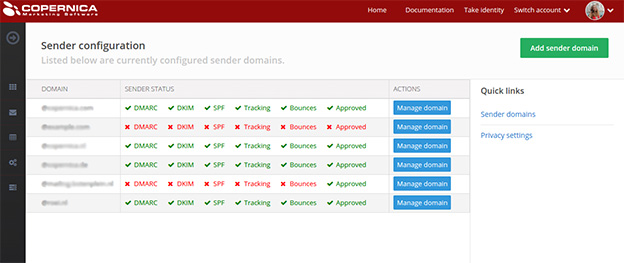
This image shows the overview of your Sender Domains and which aspects of them are correctly set up and which aren't. In the right top corner, you'll see a button that says 'Add sender domain'. This is where you'll find the setup wizard. Click 'Manage domain', and you'll see the following:
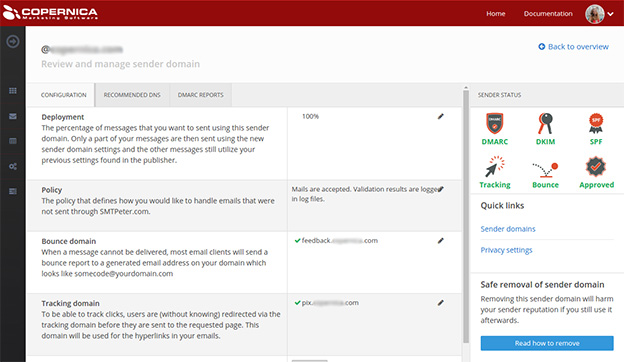
This is where you manage your domains. Among other things, you can edit your subdomains and deployment rate here. Once you've got all of that set up the way you want to, you can apply your DNS settings and start sending email with your Sender Domain.
Deployment
If you've been sending mailings for a long time and in large volumes, suddenly changing your envelope address or hyperlink domain may catch some attention. Although the new Sender Domain settings are likely just as good or even better than your old settings, it could happen that automatic scripts get blocked by the big e-mail providers because sudden change can be a sign of malicious intentions. To solve this issue, we've added the possibility to gradually increase the percentage of mailings that are sent out with the new settings, so your recipients can slowly get used to your new style. You could, for example, start off with just 10% of your mailings being sent with Sender Domain settings.
It is hard to say what the best deployment starting point and rate is, mainly because it depends on your priorities. If you want to do everything to prevent abuse of your domain, getting the deployment rate to 100% within a few days is reasonable. On the other hand, if you are more worried about your mailings being delivered without any disturbance, a slower pace might be better applicable.
What to do with the old DNS records
Copernica Sender Domain is a replacement (/improvement) of the old SPF and DKIM records in your DNS. However, mails that have been sent already, still need the old keys to be verified by the receiving ESP. Therefore, it is better to leave them be for a couple of weeks. Eventually you can delete them. (Make sure that you delete the right one!) Notice that you can already delete the DKIM key in the Copernica's software, because that will use the new Sender Domain right after the validation is succeeded.


















