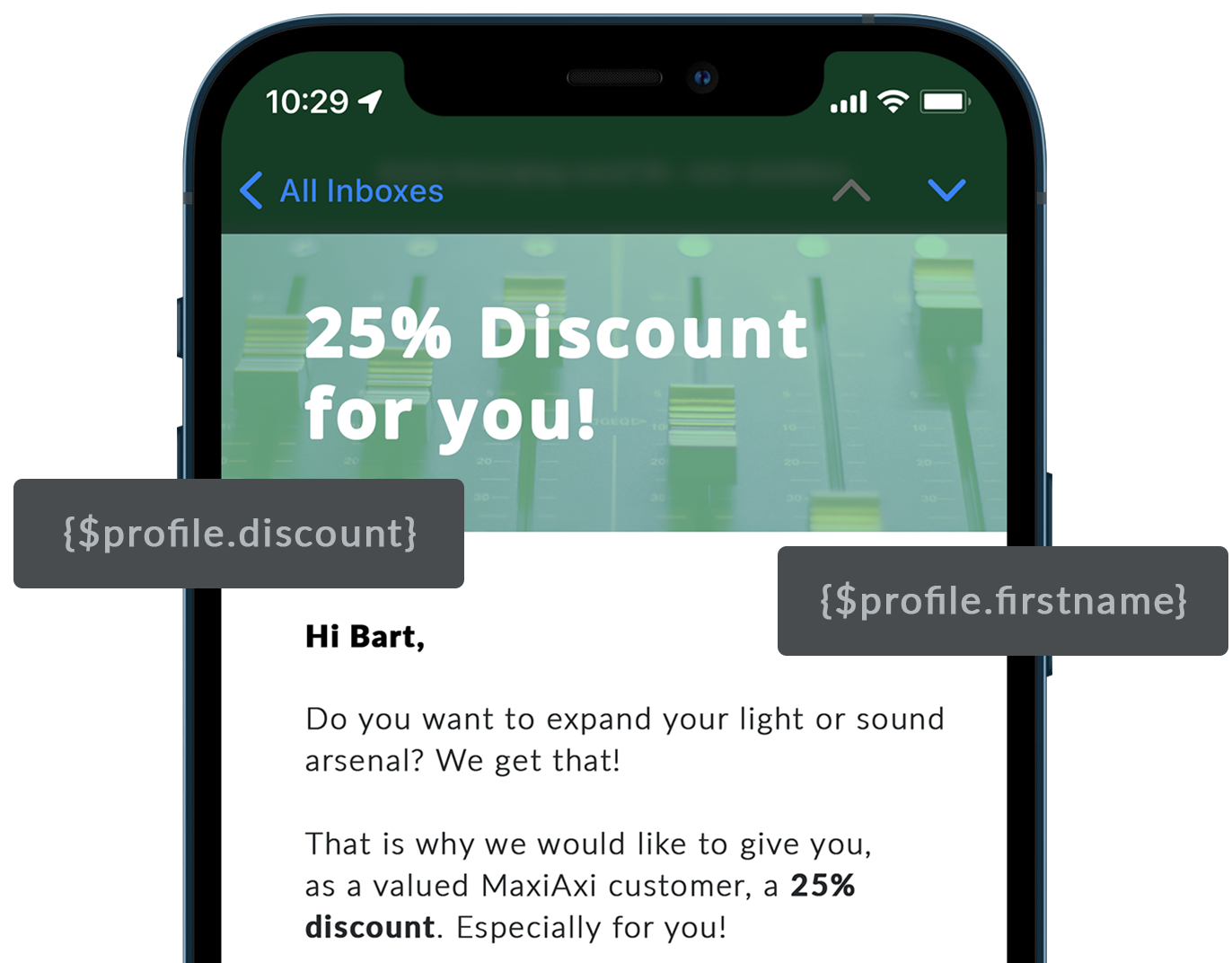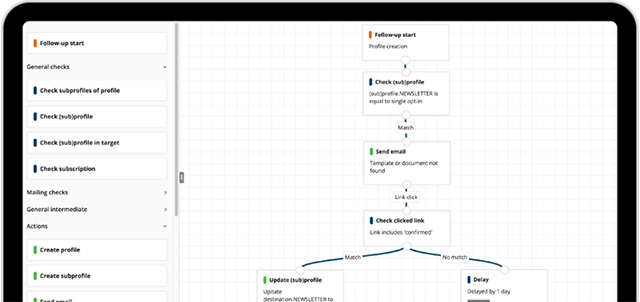Building blocks for automated email campaigns
With the follow-up manager you can easily design automated email campaigns using drop-and-drop. You can customize follow-up actions based on customer interactions such as a click in an email or a viewed webpage. This way every customer receives the right message at the right time.
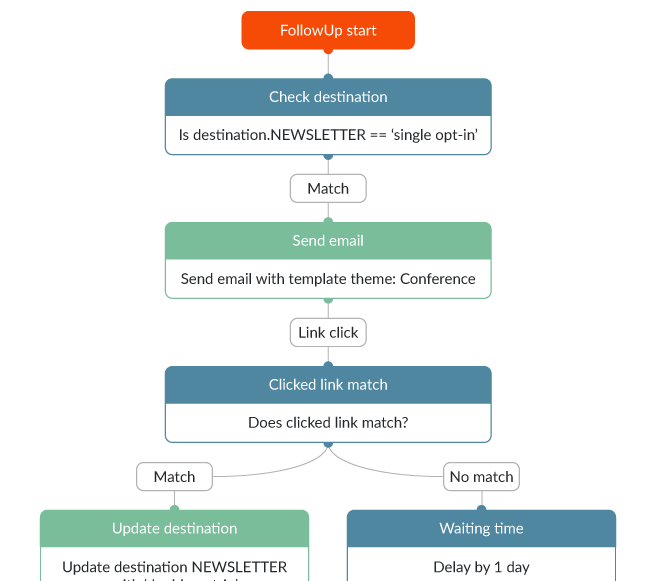
Triggers
Activate automatic campaigns as a result of a click, impression or database
change.
Learn more

Decisions
Check for specific behavior such as order data or viewed web pages before
performing a follow-up.
Learn more

Take action
You can easily set which follow-up action should take place. This way you can
automatically send personalized emails or update customer profiles.
Learn more

MaxiAxi achieves 705% growth in email marketing
MaxiAxi has achieved a 705% growth in turnover from their email channel in just
four years. They did this by creating a good link and then setting up automatic
campaigns in the customer journey in phases.
Read MaxiAxi white paper
Read more white papers