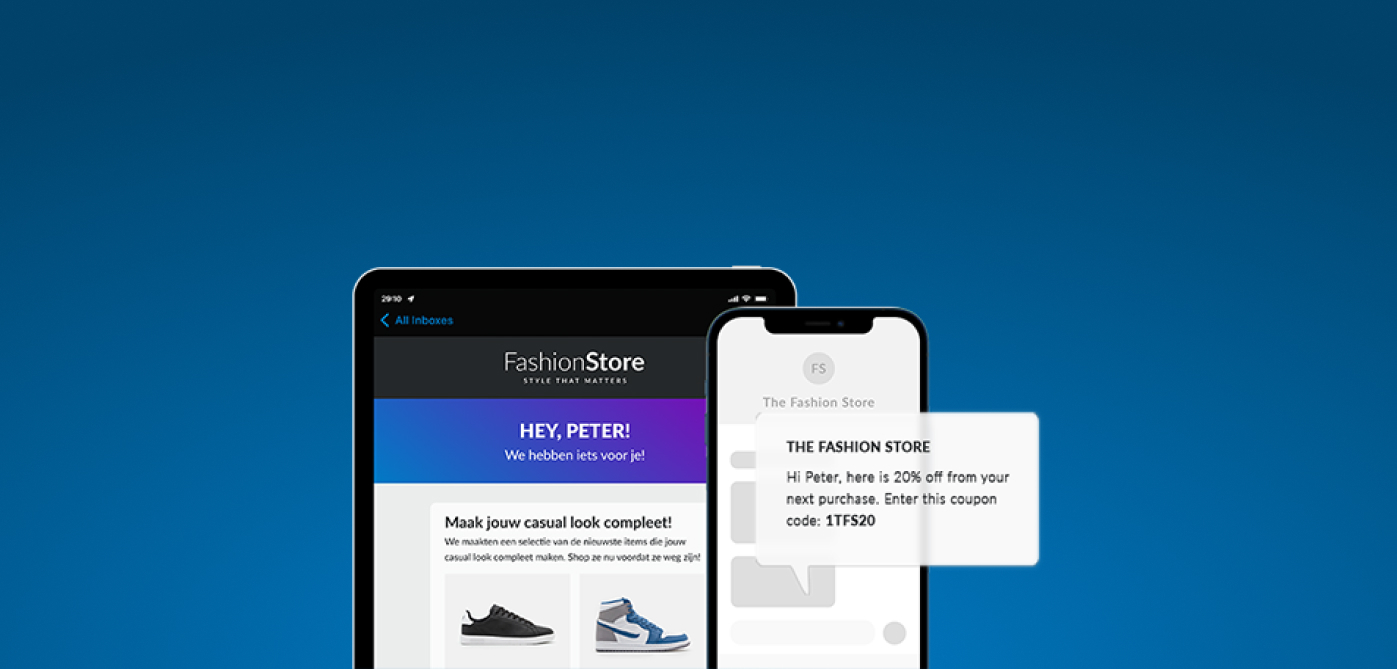E-mailings and stylesheets: an odd couple?
by
Talking about using stylesheets in an e-mailing usually makes the hairs of a template designer stand right up. Template designers used to be obliged to embed all style elements inline in the HTML code of their templates. This meant that a designer had to include the different style elements in each div element of the mailing using code like: <div style="font-family:Verdana; color:#ffffff;">.
Indeed, meant in the past tense, because Copernica implemented a solution which helps you to get rid of these repetitive operations.
Copernica made it possible to manage style elements within the marketing software. Besides XSLT files (to convert XML data to HTML) it is also possible to create stylesheets which you can use in landing pages AND in e-mail templates. Yes, that's right: no more inline style elements in every div of your source code.
If you add a stylesheet to an e-mailing, Copernica makes sure that all style elements are converted to inline styles at the moment the e-mailing is send out.
Besides the extra time this gives you, it also provides enormous possibilities of personalizing your mailings. Now it is a piece of cake to use a different stylesheets for different recipients. For example, all women receive a pink mailing, while all men receive a blue one (and yes, this is a cliché). This comes down to adding two stylesheets to an e-mailing and apply them to different recipients with personalization rules.
So stop reciting the mantra 'I will include all my style elements inline, I will include all my style elements inline, I will include all my style elements inline' and start applying stylesheets to your mailings.
Walter van der Scheer