New smart options for recurring imports
by Chloë van der Woude
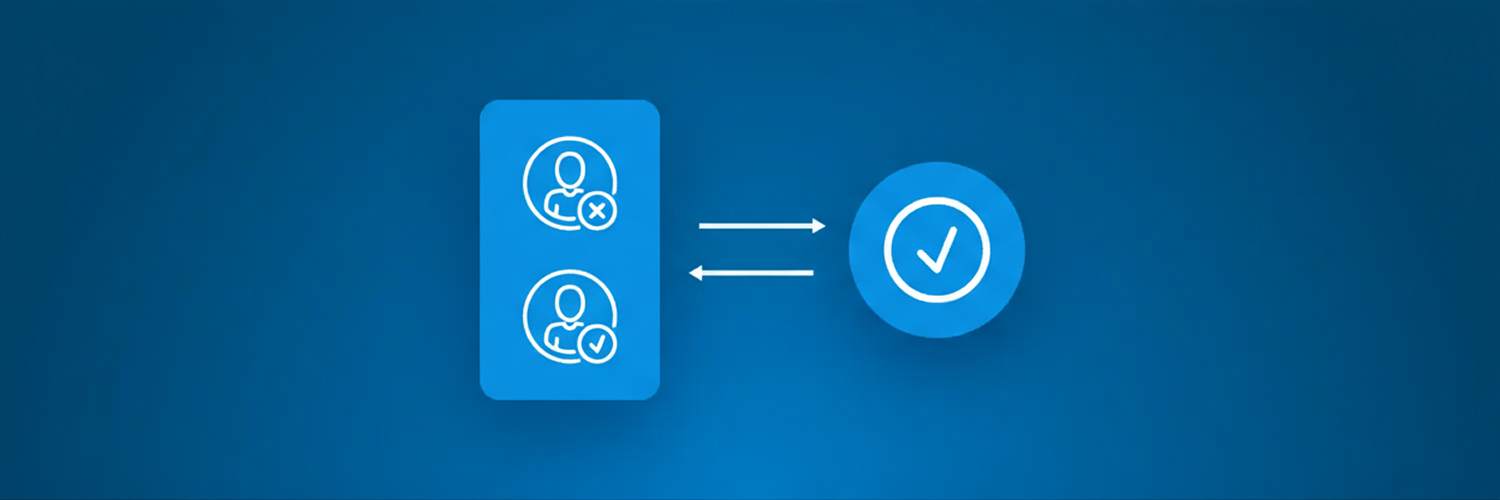
We’ve made recurring imports more intelligent. Until now, it could happen that an import ran on schedule even though the corresponding file hadn’t been updated yet.
For example: you might schedule an import every day at 12:00 PM, but the new file only becomes available at 12:10 PM. In that case, the import would run too early and fail to retrieve the latest data.
That’s now fixed. The software automatically detects when a file hasn’t changed yet and simply tries again later. This way, you can be sure that the right data is imported exactly when you need it.
You can choose from three options:
- Always run according to schedule, even if the file hasn’t changed.
- Skip this run and wait for the next scheduled import.
- Check every minute and run as soon as a change is detected.
Thanks to this improvement, outdated or unchanged files are no longer imported unnecessarily—and you’ll never miss an important update again.
We’re here to help
Do you have questions or suggestions about these new updates, or do you often run into specific issues yourself? Feel free to contact our supportteam.

 Email editor
Email editor Follow-up manager
Follow-up manager Push notifications
Push notifications SMS module
SMS module Layered database
Layered database Native integrations
Native integrations Testing mailings
Testing mailings REST API/Webhooks
REST API/Webhooks Website forms
Website forms Website crawler
Website crawler Coupons
Coupons
