Selections Tutorial: Automatically process bounces
NOTE: This tutorial is written for Publisher users. A tutorial for Marketing Suite is not (yet) available.
When delivering an e-mail, various errors can occur. For example, an e-mail address no longer exists, or the email address may have never existed at all.
For the sake of your sender reputation it is important that you process these errors properly. That is, stop sending emails to these erroneous addresses when two or three mailings subsequently have resulted in a (most likely) persistent error.
The errors are processed automatically and can be excluded from future mailings, with the use of selections.
Step 1. Create the bounce selection
- Create a new selection (choose type: check on email results)
- Choose the destination (most likely profiles).
- Choose The mailing is sent after a date far in the past, such as January 1, 2008 and 0 days ago(below the calendar to choose" 'use variable date')
- At results, choose "an error must have been registered"
- Choose at “Error type > Otherwise, namely” to show a list of error types. From this list pick “Error that does maybe occur again when the mailing is sent a second time”.
- Save the selection condition.
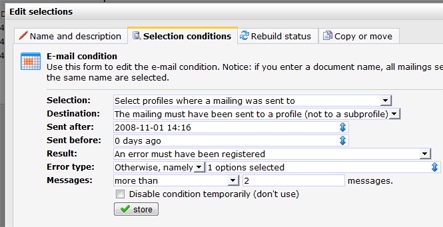
Step 2. Exclude the bouncers from the newsletter selection
To ensure that no future mailings will be sent to addresses included in the bounce selection, you can add an extra rule to your newsletter selection.
- Scroll to the selection that holds your newsletter subscribers and click to Database management->Edit selection to edit the newsletter selection.
- In the condition overview, create a new 'AND' condition. Add it to the existing 'OR' rule.
- Now choose 'Check content other selection'. Choose the bounce selection and select 'All profiles are not in the above selection'.
From now on, erroneous addresses are automatically excluded from your newsletter selection.
- Tip: Remove the profiles from your database automatically by using follow-up actions
- Another tip: Use double opt-in to keep your database clean in the first place

 Email editor
Email editor Follow-up manager
Follow-up manager Push notifications
Push notifications SMS module
SMS module Layered database
Layered database Native integrations
Native integrations Testing mailings
Testing mailings REST API/Webhooks
REST API/Webhooks Website forms
Website forms Website crawler
Website crawler Coupons
Coupons
