Surveys: Question types
When composing your survey you can choose from four 'question' types: open question, multiple choice, grid question or an in-between text.
This article is about the question types. Were you looking for information on how to create a survey instead?
Text between questions
Text between questions is given the same space as a question, but has no answering option. It is mostly used to add introductory headers to questions or divisions between topics. If you want to expand on a question it is recommended to do so in the underwriting when making a question. (see create a new survey)
Open questions
An open question allows the participant to type in an answer through free text. After saving the question you will see the extra option to limit the number of lines the participant will see to fill out their answer.
Multiple-choice questions
A multiple choice question offers the participant a select number of answering possibilities. After saving the question you will see several options for these choices.
The multiple choice answers can be displayed as select boxes, which will show a drop down menu with an arrow on the side. The user can select only one answer. Multiple choice answers can also be displayed as checkboxes, which will display square checkboxes that can be checked or unchecked to answer the question. Conventionally these are used to allow multiple answers, but you can still choose to allow only one answer.
The answering options can be entered and moved around in a separate tab. If you want to allow the user to type their own answer in text you can click "Other, namely" to add a text box to the end of the checkbox list.
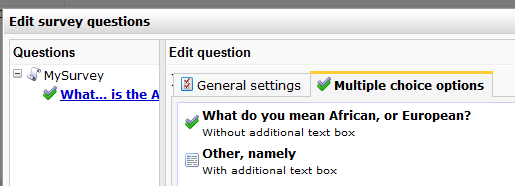
Image: Multiple choice question with two options: "What do you mean African, or European?" and the textbox to add their own option.
To have one of the multiple choice options already checked for the respondent, add a \* to that option (before or after text). The \* will be visible in the text and the checkbox will already be checked.
Grid questions
A grid offers the participant several answers in a range. An example range would be bad/neutral/good or 1/2/3/4/5. These questions are particularly useful for measuring the opinion of a customer. After saving the question the extra options appear.
- Choose if the questions is horizontal or vertical.
- A vertical lining means that only one answer from each column can be chosen. A horizontal lining is to choose answers per row (most common for scaling).
- On a separate tab you may enter the answering options and variables. Add rows and columns. You may also change their order and/or position in the options.
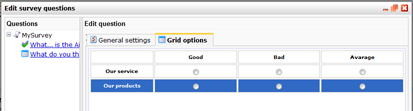
Image: This grid question has two rows with subject and 3 columns with possible ratings for these subjects.
Conditional questions
Sometimes there are questions in a survey that make other questions redundant. It depends whether these questions should be answered or not. This is called a conditional question, which is not yet available in our software. Instead you can write your questions like this:
- How old are you?
- If you are older than 18, how do you feel about being an adult?
The second question can be made optional to complete the workaround.

 Email editor
Email editor Follow-up manager
Follow-up manager Push notifications
Push notifications SMS module
SMS module Layered database
Layered database Native integrations
Native integrations Testing mailings
Testing mailings REST API/Webhooks
REST API/Webhooks Website forms
Website forms Website crawler
Website crawler Coupons
Coupons
