Text tags
If you're writing your own HTML template you can use [text] tags in the source code to create a text block. The tag is meant to help with the structure of your document and indicates where text can be placed when making the document.
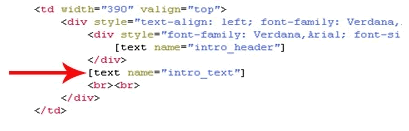
Copernica recommends naming all tags you use in a document with a name attribute. This will ensure that your documents remain intact when you change the order of the tags or decide to add a new one to add more content. By using a name attribute you can find the correct blocks in the template from the text on document level, even if you do change the template and the order of the tags.
[text name="example"]
Make sure to always name the blocks something unique.
The editor
On document level you can place text wherever a [text] tag occurs in the source code of the template. For most people it is sufficient to use the what-you-see-is-what-you-get editor, where layout can be handled easily without affecting readability too much. This is especially useful for people with simple needs or little knowledge of HTML.
However, it is also possible to use the raw HTML editor. In this case the editor of the document will write the HTML code included in the [text] tags themselves. If you already know the maker of the document will prefer the HTML editor you can indicate this in the text tag as shown in the following line of code:
[text name="example" editor="poor"]
The what-you-see-is-what-you-get-editor has been named the "rich" editor, because it has many tools and buttons to help you enrich your text boxes. The HTML editor, which is the opposite, is called the "poor" editor.
Start and end code
It's also possible to add two attributes begin and end to the [text] tag. The begin and end attributes are added to the start and end of the HTML code respectively, but only if the text block is used. They are used like this:
[text name="example" begin="<b>" end="</b>"]
In this example the text is made bold, but it's also possible to put the whole text in italics or between quotes, for example.






